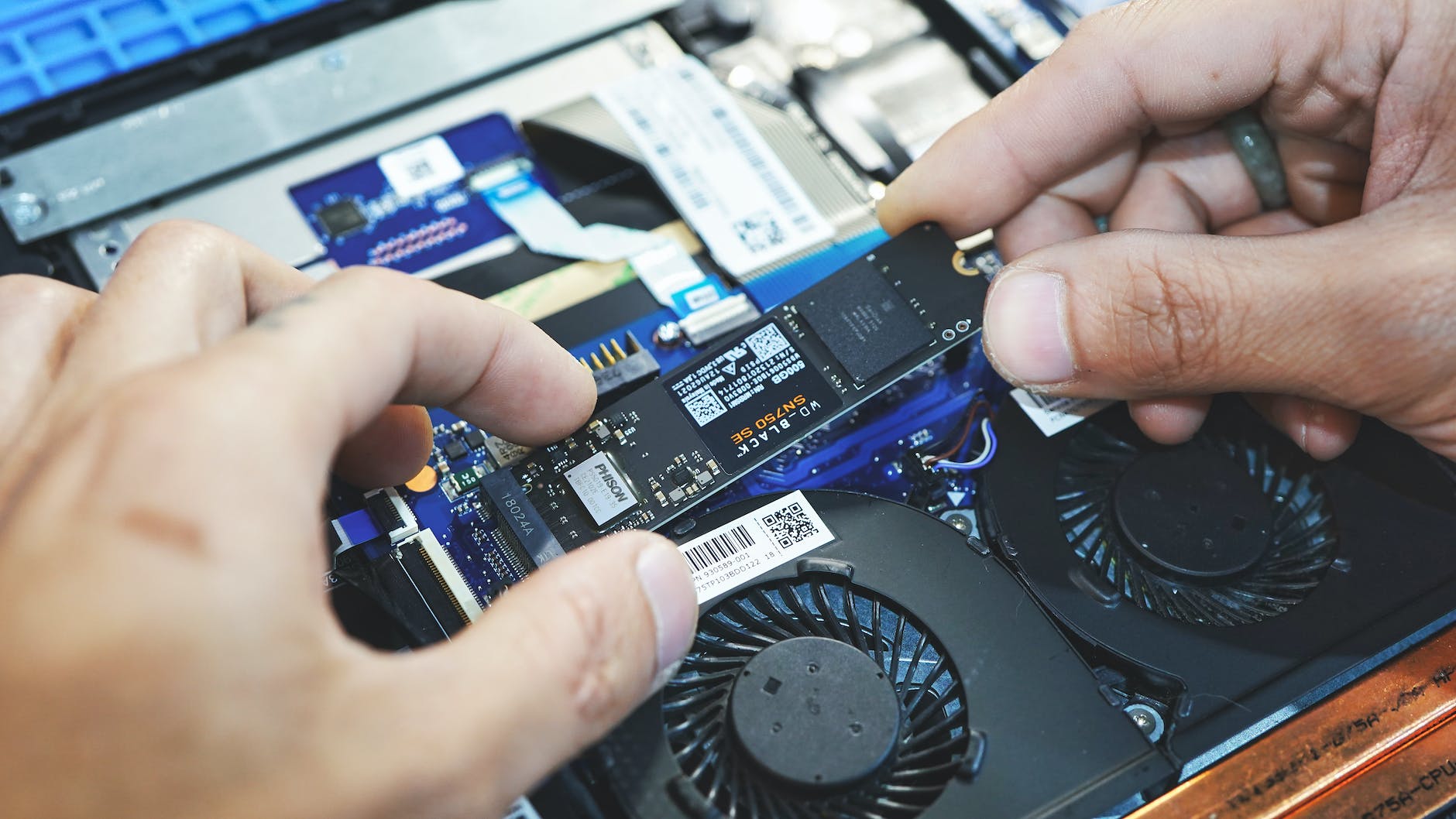Benefits of SSD
In the world of data storage, Solid State Drives (SSD) have revolutionized the way we store and access our information. With their lightning-fast speed, reliability, and efficiency, SSDs have become the preferred choice for many users and businesses alike. In this post, we will delve into the numerous benefits of SSDs and why they have become an indispensable part of modern computing.
1. Speedy Performance
One of the standout advantages of SSDs is their remarkable speed compared to traditional Hard Disk Drives (HDD). SSDs utilize flash memory to store data, which enables lightning-fast data transfer rates and significantly reduces the access time. Whether you are booting up your computer, opening applications, or transferring large files, SSDs deliver an incredibly fast and responsive performance.
2. Enhanced Reliability
SSDs, being devoid of any moving parts like spinning disks and read/write heads found in HDDs, are inherently more reliable and durable. This absence of mechanical components reduces the risk of physical damage and data loss caused by accidental drops or vibrations. SSDs are also less susceptible to wear and tear over time, offering a longer lifespan compared to traditional HDDs.
3. Energy Efficient
If you are concerned about energy consumption and its impact on the environment, SSDs are an excellent choice. Unlike HDDs, which require a motor to spin the disks, SSDs operate silently and consume considerably less power. This energy efficiency translates into lower electricity bills and an eco-friendlier computing experience.
4. Silent Operation
The absence of moving parts not only contributes to the durability of SSDs but also makes them completely silent during operation. If you value a quiet working environment, SSDs are perfect for you. Whether you are editing videos, gaming, or simply working on intensive tasks, SSDs ensure a noiseless computing experience.
5. Compact Form Factor
SSDs are compact, lightweight, and take up less space compared to traditional hard drives. This makes them ideal for laptops, ultrabooks, and other devices with limited internal storage capacity. Their small form factor also makes them perfect for portable external storage solutions, allowing you to carry your data wherever you go.
6. Improved Boot Times and Application Launch
With their exceptional read and write speeds, SSD